FAQ for students
Login into Moodle
I can't login to Moodle.
Moodle uses your Office365 account, which is also used for logging into computers and Wi-Fi here at the college. To reset your password, follow these instructions. After that, you'll be able to login to Moodle with your new password.
I can log into Moodle but I don't see my courses.
Moodle enrolments are synched overnight. If you don't see your courses by 8AM tomorrow morning, then e-mail itsupport@dawsoncollege.qc.ca with your name and student number saying that you can't see your courses.
Mobile application
I don't know what site address I need to use.
The site address is https://moodle.dawsoncollege.qc.ca/
Turnitin
Submitting a file for an activity
When you submit a file for an activity, you may get an error message saying "You must upload a supported file type for this assignment."
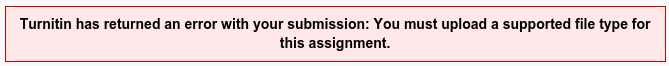
Or, when you look at your submission status, you may have an error message saying "This file has not been submitted to Turnitin, please consult your tutor for further details."

This is the list of supported file type :
- Microsoft Word® (DOC and DOCX)
- Corel WordPerfect®
- HTML
- Adobe PostScript®
- Plain text (TXT)
- Rich Text Format (RTF)
- Portable Document Format (PDF)
- OpenOffice (ODT)
The first time you submit a file to Turnitin, you need to accept the EULA (End User License Agreement). Before you agree to the EULA, you will get a message like this :

You need to click on the image then read the license and accept it before your file can be submitted to Turnitin.
For any other issues, send your name, student number, and what the problem is to itsupport@dawsoncollege.qc.ca.
