Turnitin
Turnitin's instructor manuals : here
Files submitted for an activity
When students submit files for an activity, you may see a red circle under it. If you hover your mouse on it, you may see an error message saying "This file has not been submitted to Turnitin, please consult your system administrator."
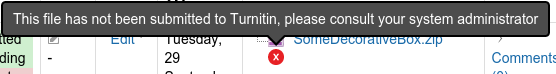
This is usually because the submitted file is not in a supported format.
Supported file type :
- Microsoft Word® (DOC and DOCX)
- Corel WordPerfect®
- HTML
- Adobe PostScript®
- Plain text (TXT)
- Rich Text Format (RTF)
- Portable Document Format (PDF)
- OpenOffice (ODT)
If the requested files are not in those types, you can disable Turnitin for this assignment.
If you see a red X over an icon of a paper, click on it and you will see a message like this :
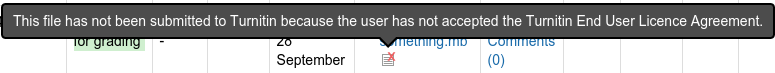
Ask the user to accept the EULA so the file can be submitted to Turnitin.
Course enrollment
Unable to enroll student in course.
If you try to manually enroll a student in a course and you can't find the student, it is usually because the user doesn't exist in Moodle yet.
The student account in Moodle is created the first time he/she logs into Moodle. Ask him/her to log into Moodle to create his/her account.
For any other issues, send your name and what the problem is to helpdesk@dawsoncollege.qc.ca.
